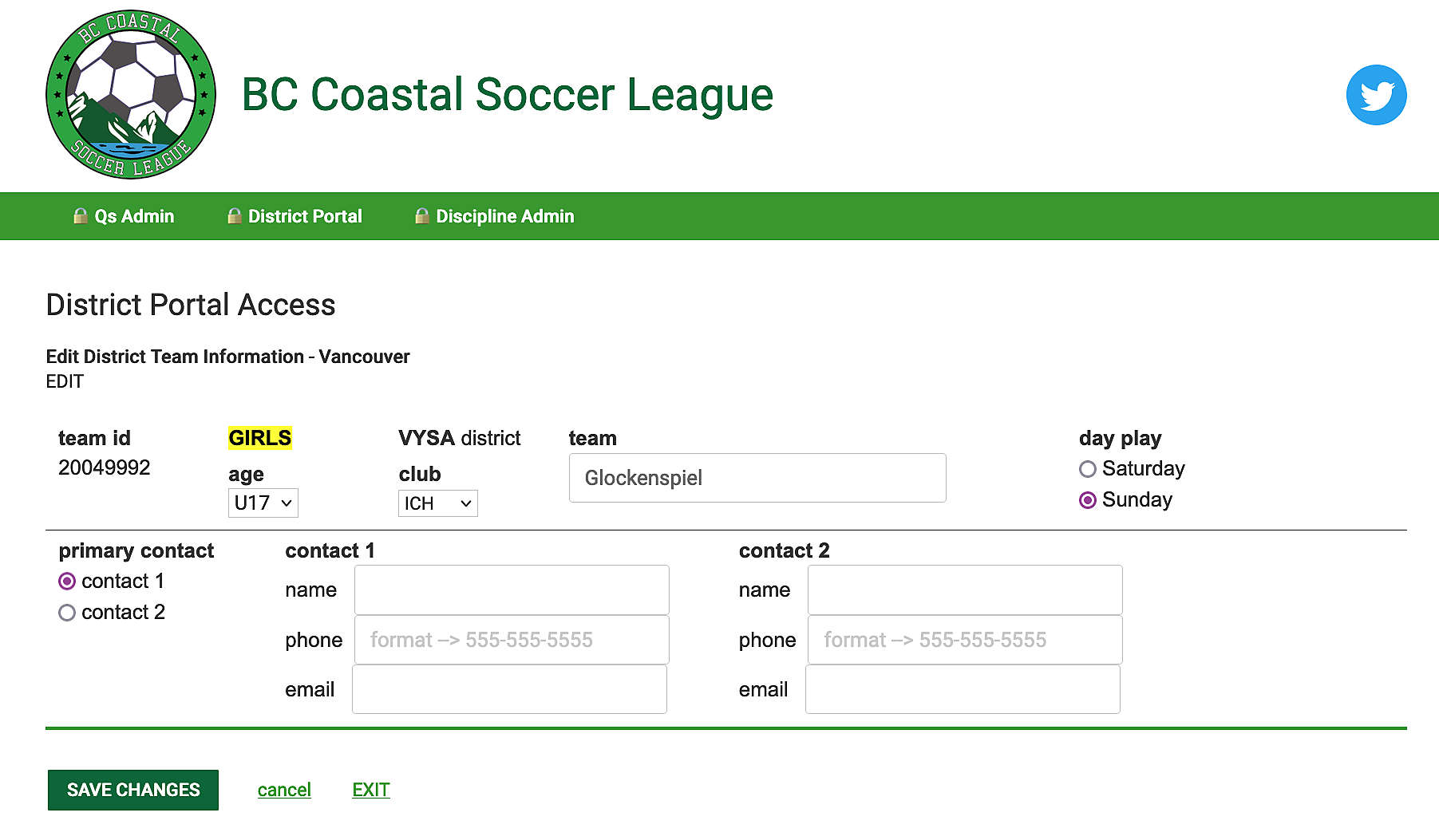The District Team Editor allows you to edited a team's basic information, such as the team name and contact information.
You are able to search for a team by name or by division.
- To search for a team: enter in a team ID or a whole or partial name in the search box, eg. Crush or Galaxy or 20020000, and click SEARCH.
- To select a division: choose a gender, age and division from the drop down selectors and click SELECT.
- Select one or more teams from the list. Multiple teams may be edited at the same time.
- In the editor, make your changes as necessary.
- Click on Save Changes when done.
- A confirmation page will display your changes, if successful.
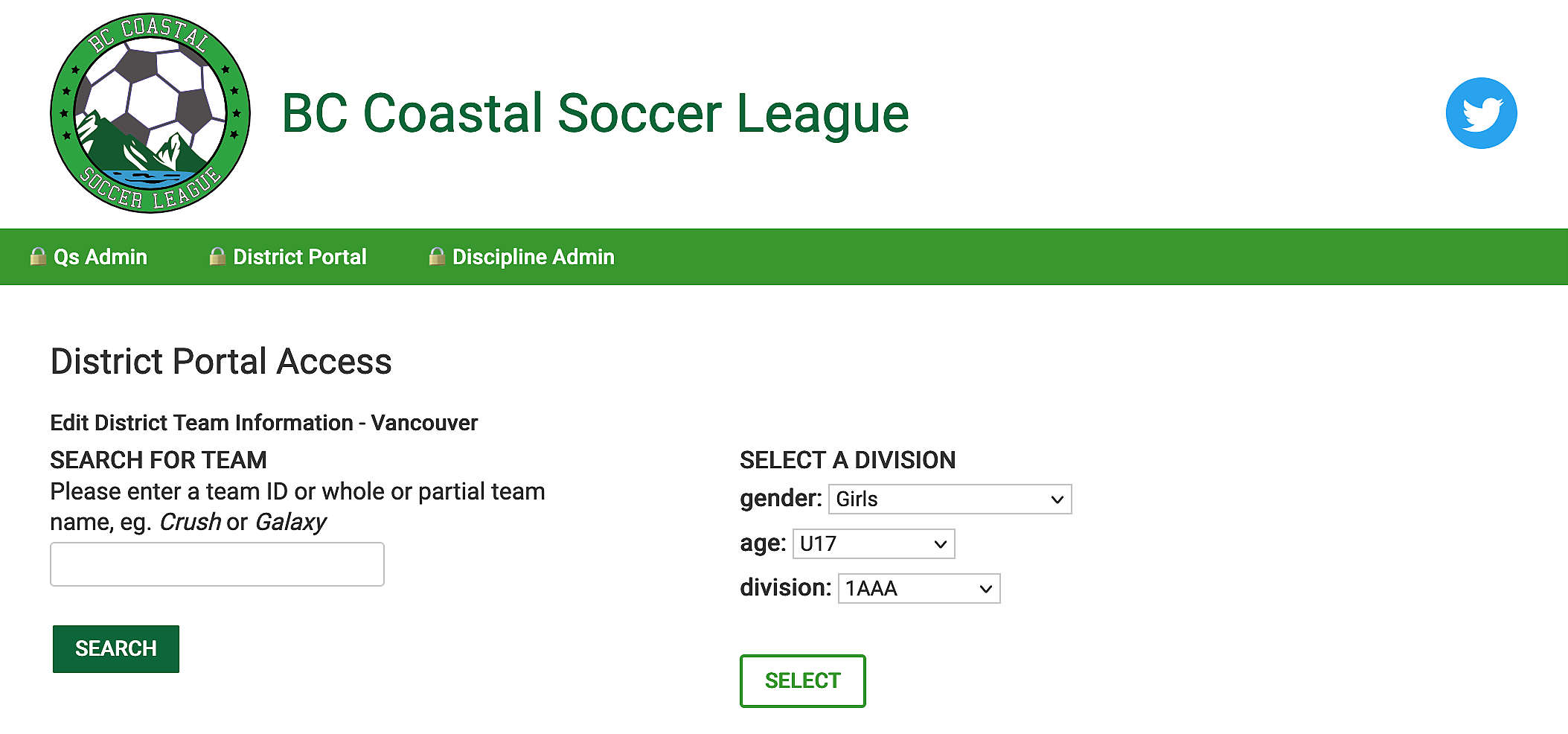
- Select one or more teams from the list. Multiple teams may be edited at the same time.
- Click EDIT SELECTED.
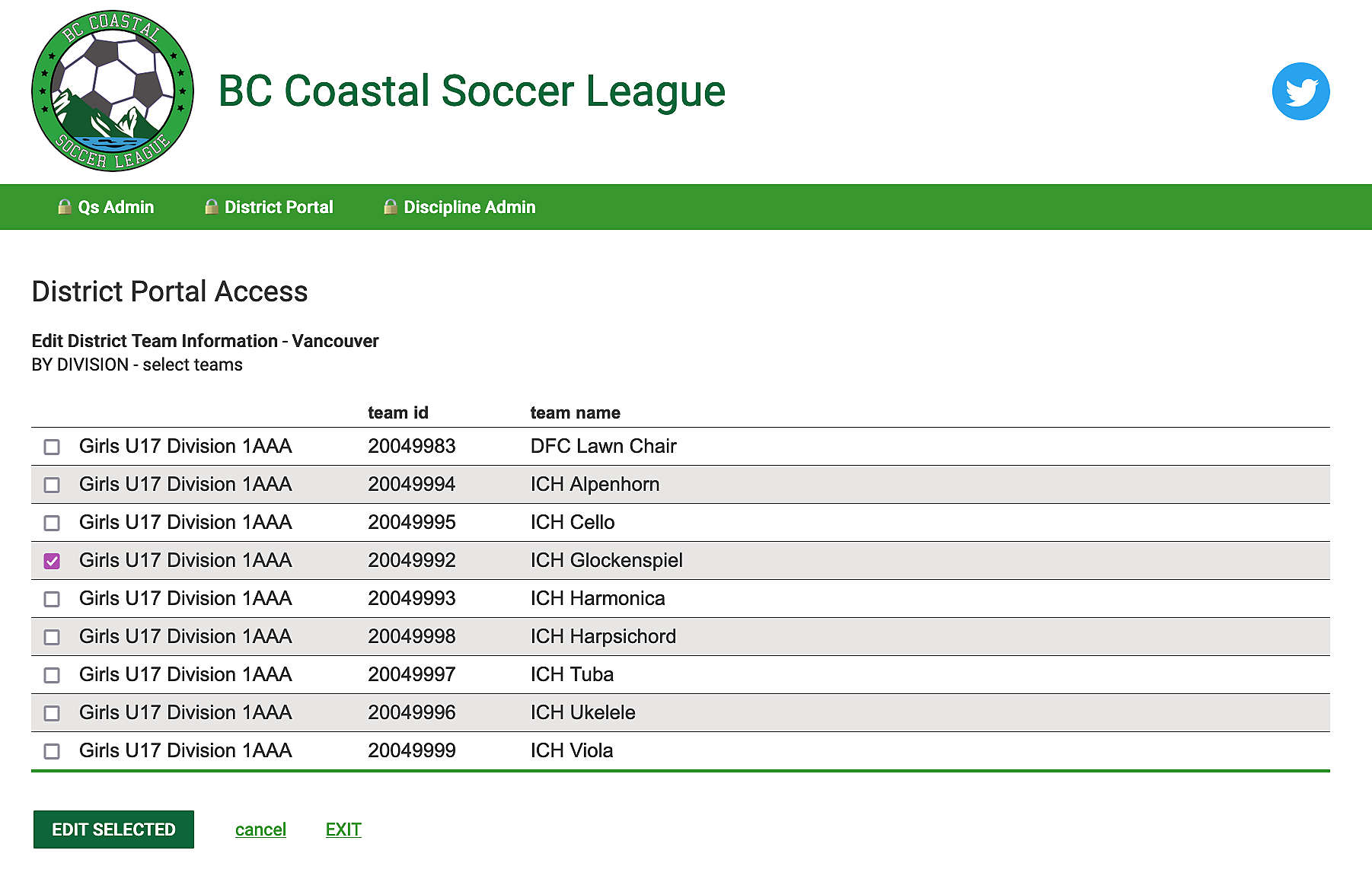
- In the editor, make your team changes as necessary.
- Click on Save Changes when done.
- A confirmation page will display your changes, if successful.