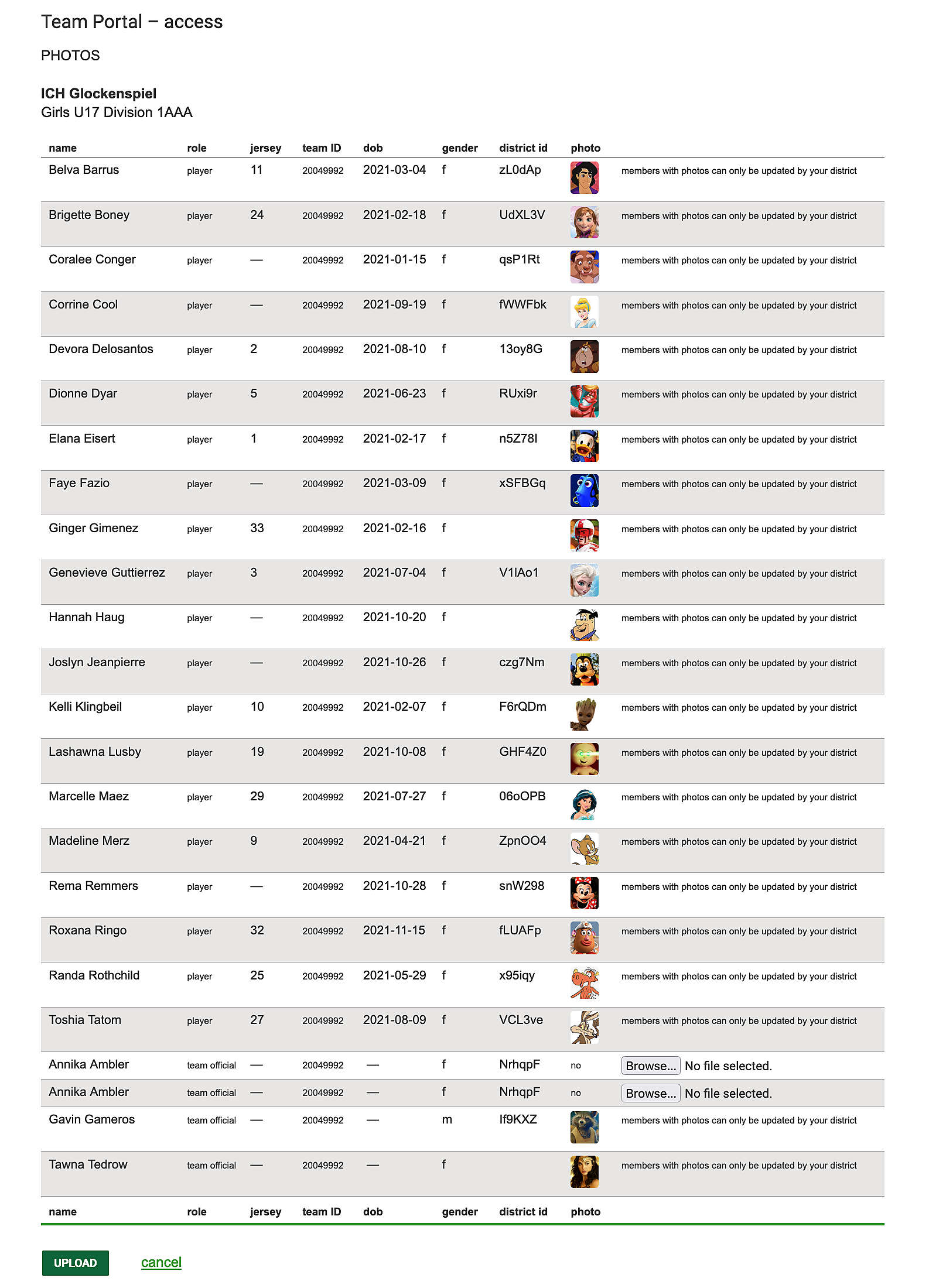Upload Photos allows you to upload photos to your roster. These photos are used for the digital ID cards as well as the printable ID cards file.
Photo specifications
• 130x150px to 260x300px (aspect ratio = 1:1.15)
• jpg/jpeg, png or gif formats only
• maximum size of 90k
Photos larger than 90k or in the wrong format will fail to upload.
Photos with dimensions not within the specification will be stretched/distorted/cropped to fit in the space allocated for photos.
- Click on the player or team official's Browse button
- From the dialog box, navigate to the image file. Most modern web browsers support dragging and dropping an image file on to the Upload button.
- Click on Upload.
- A confirmation page will display your uploads, if successful.
Depending on your district, if a photo already exists for a player or team official, you may not be allowed to change their photo. Please contact your district or club registrar to find out your options.
If you are having trouble uploading a photo, please ensure that the photo meets the specifications noted above. Resaving the image as a jpeg or in its original format may help in getting the image uploaded.
If an image will persistently not upload, please contact your club or district.