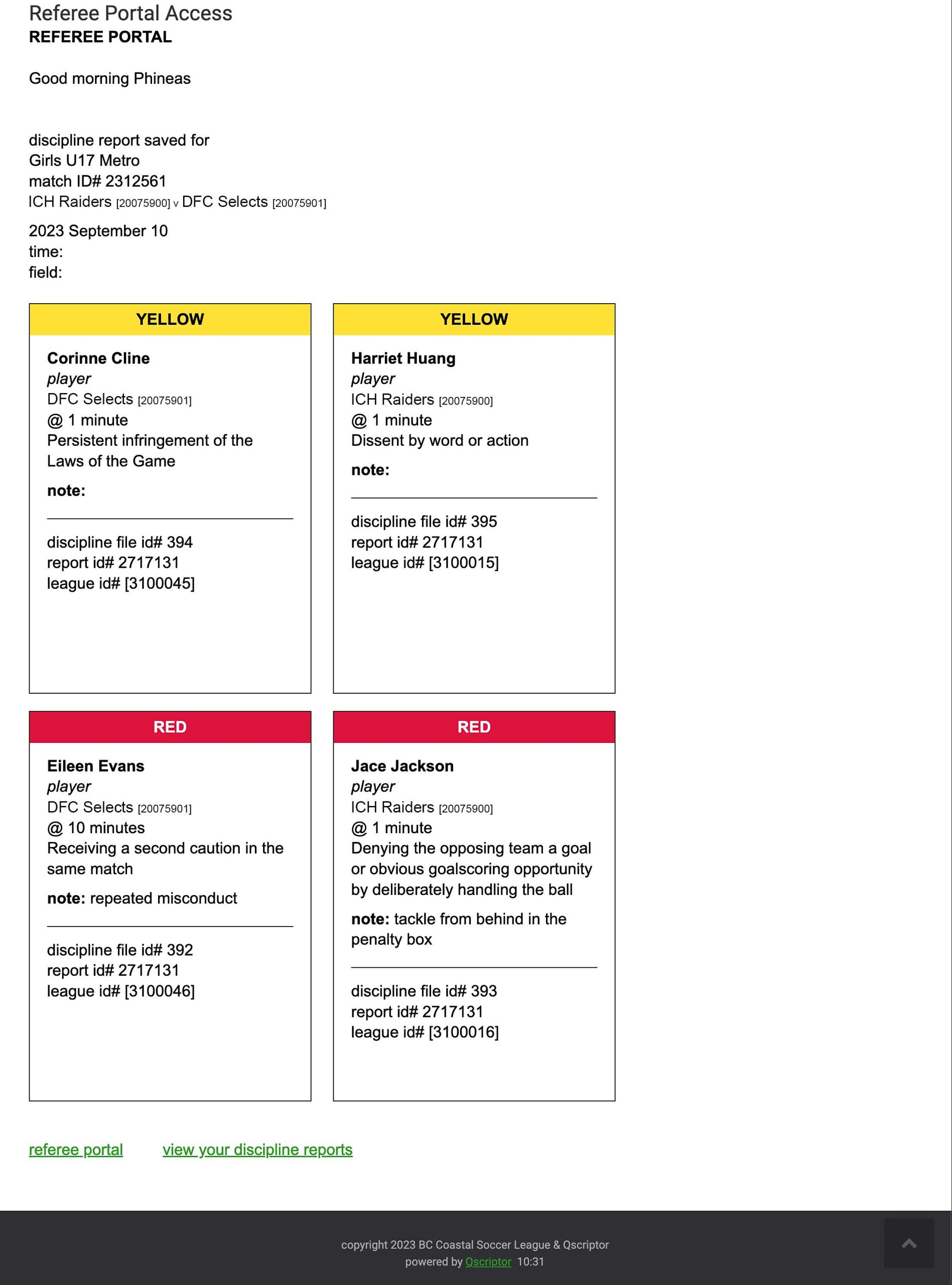To enter in discipline reports, you will need the match ID found in the top left corner of the match sheet. If you need to add additional reports to an match you have already entered, the procedure is the same, except you would only your additional reports.
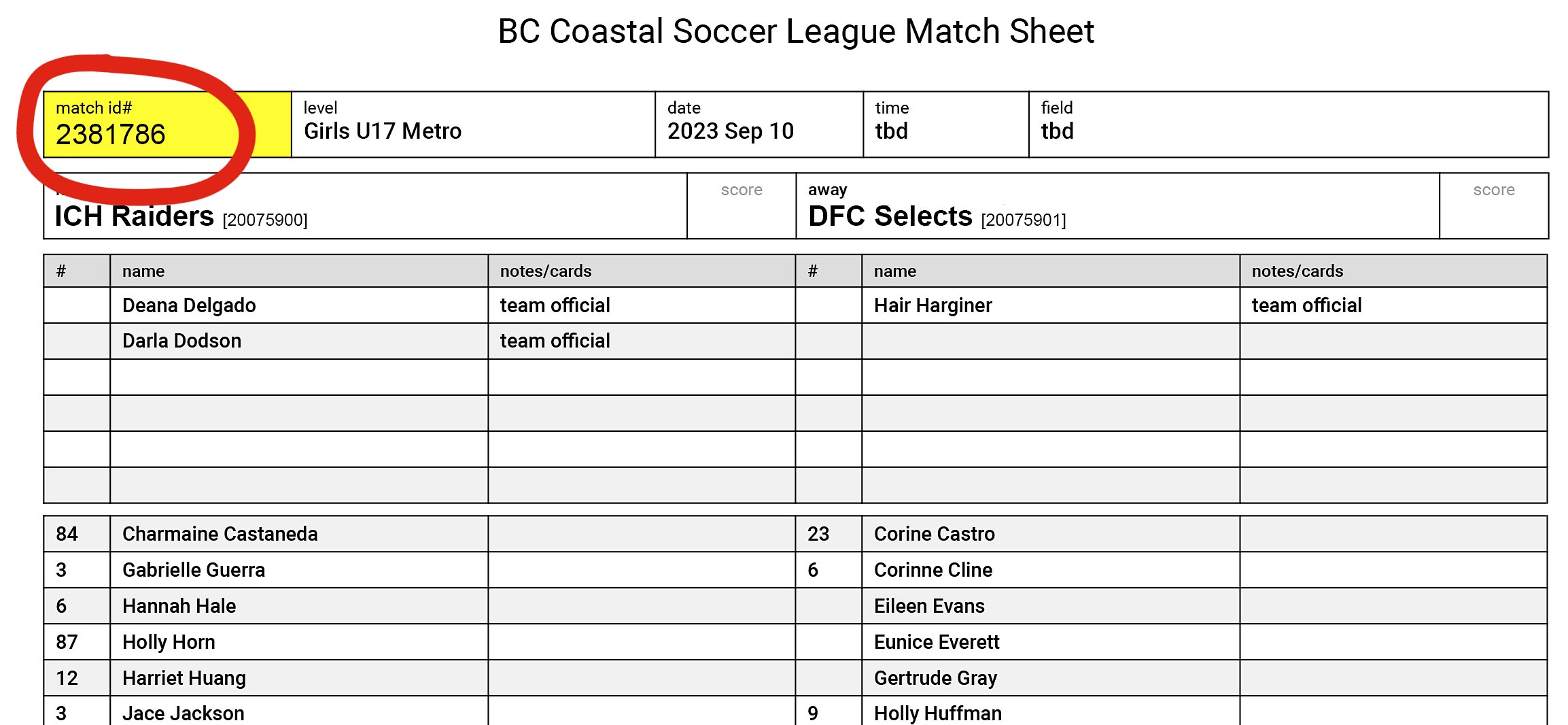
Enter the match ID and click NEXT. Please ensure you have the correct match ID.
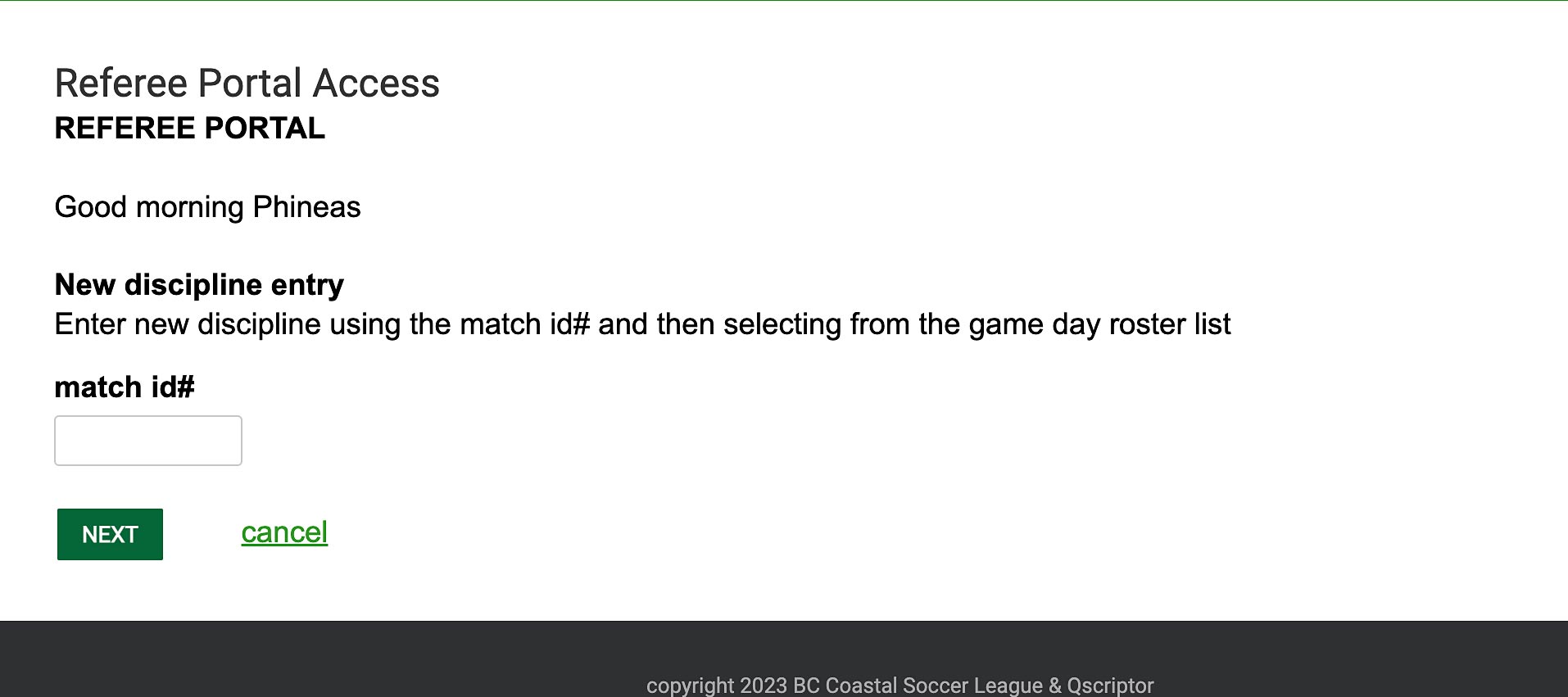
The match's game day roster will be displayed and should closely resemble the match sheet you received from the team officials.
From the roster list, select the discipline type for each team official and/or player that you are reporting. If you have reported discipline for this match previously, any entries you make will be added to the existing report.
Please note, for any team official or player that is sanctioned by a second yellow card should be entered as a red card, not two yellows.
When you have selected all of your discipline, click SELECT.
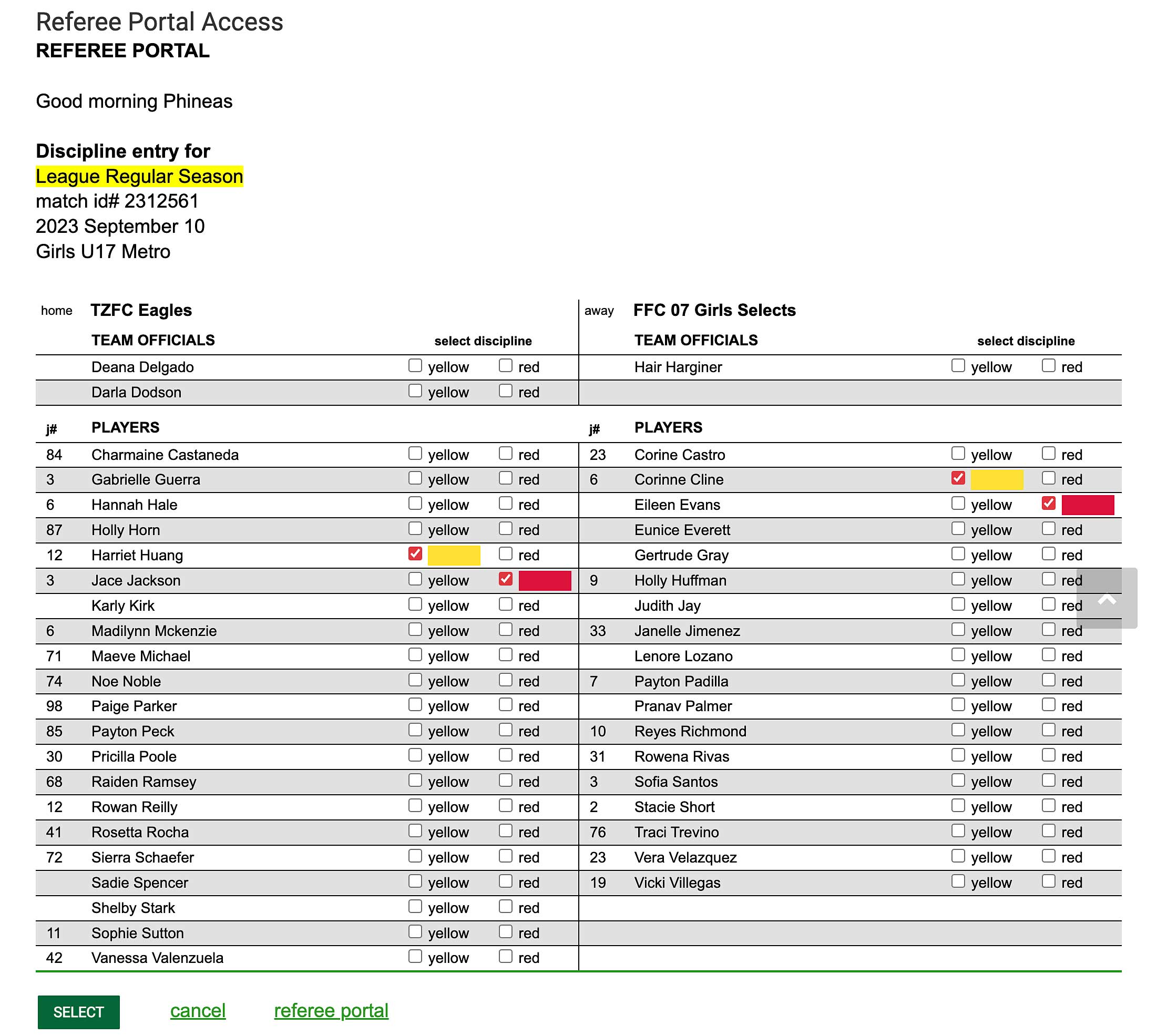
For each team official or player selected, enter the discipline details.
When finished, click SUBMIT.
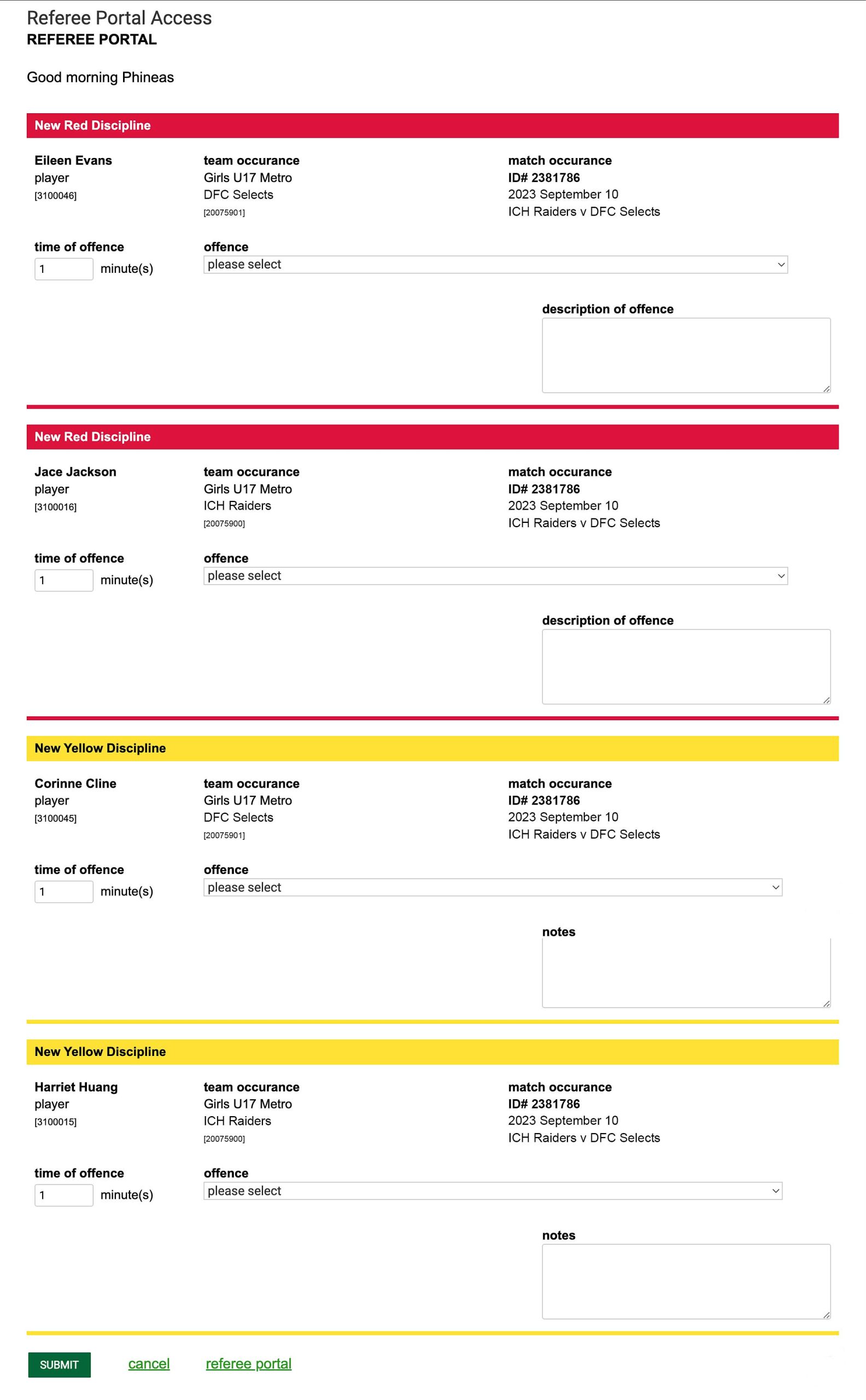
A confirmation page will show your discipline entries.