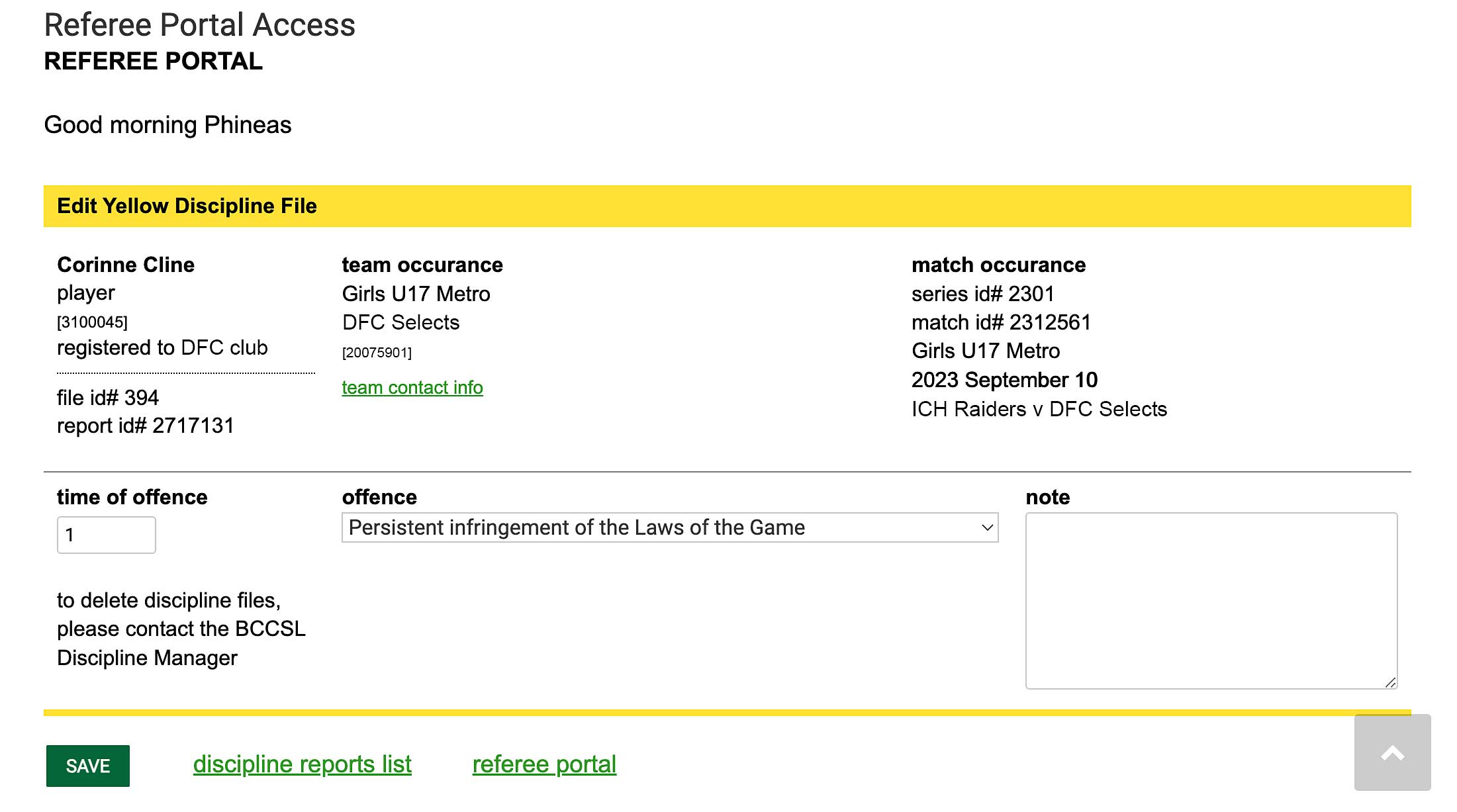You can view all of your discipline reports using this function.
Click on the VIEW button to view your discipline reports for the coresponding match.
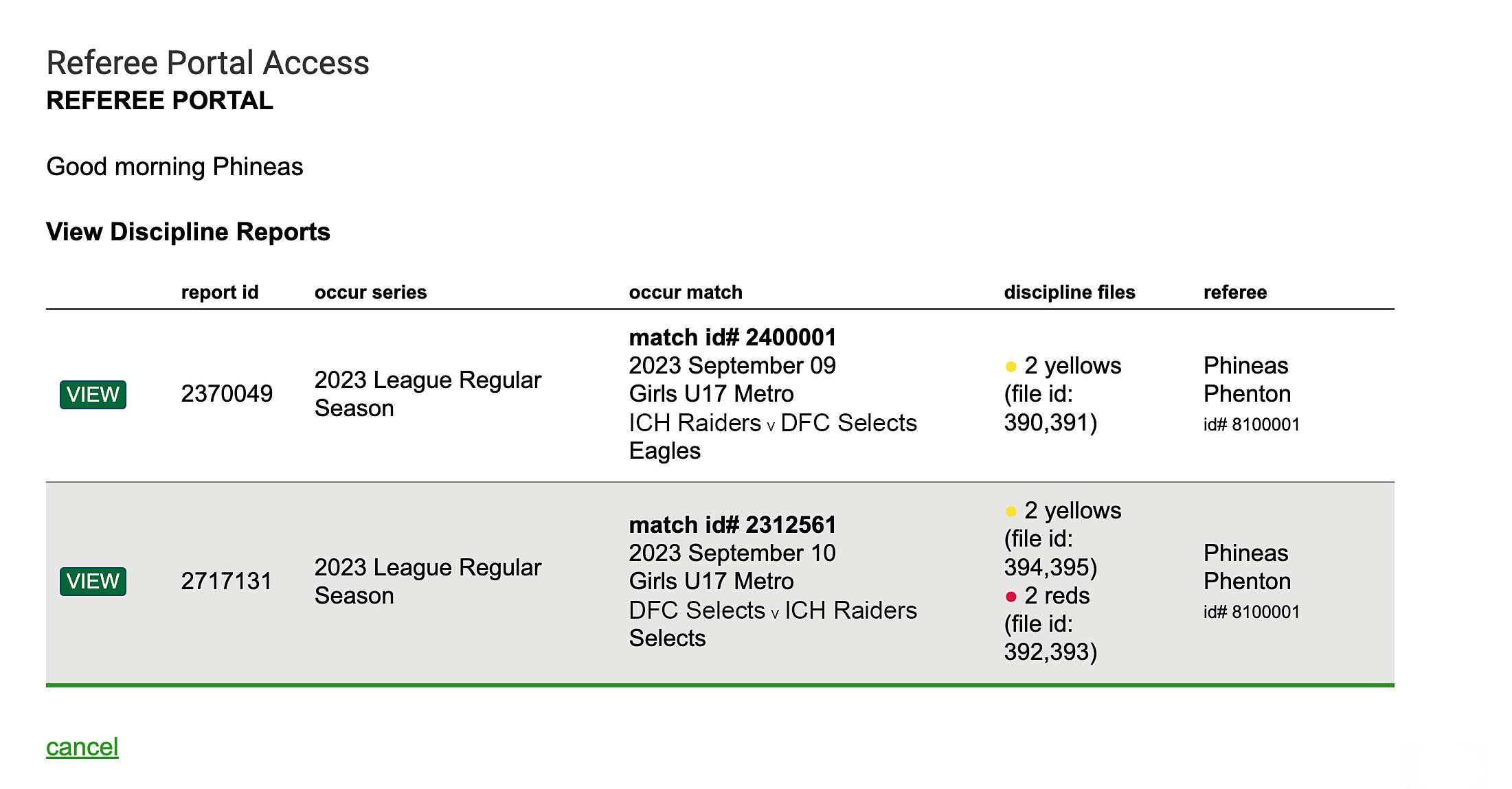
The yellows and/or reds for the match are listed.
Click on edit this discipline file to edit.
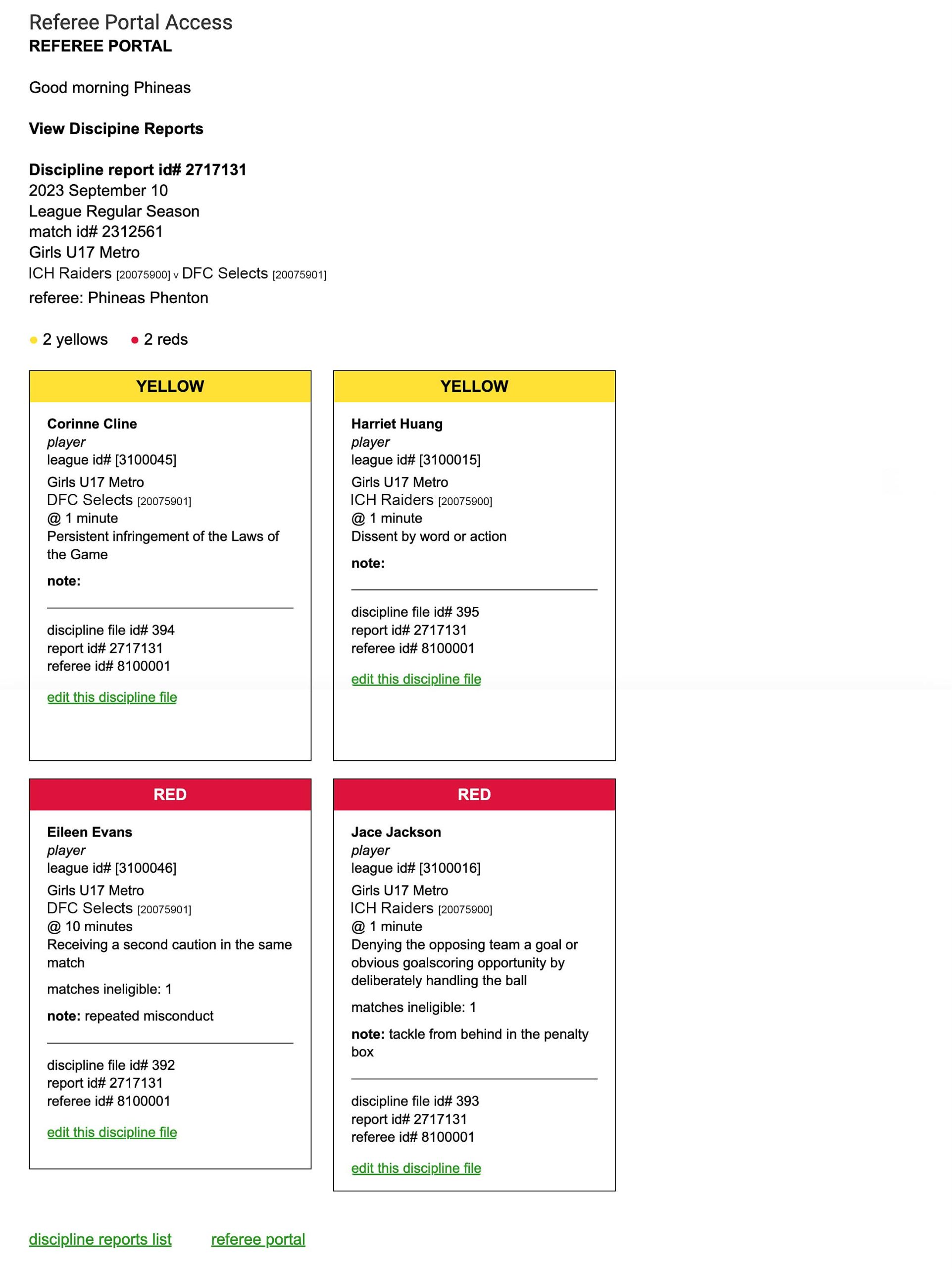
Edit the file as required.
When finished, click SAVE .
A confirmation page will display your edits.